GOOGLE ADS
What Are PPC Automated Bidding Strategies & How to Use Them?
16.01.2025
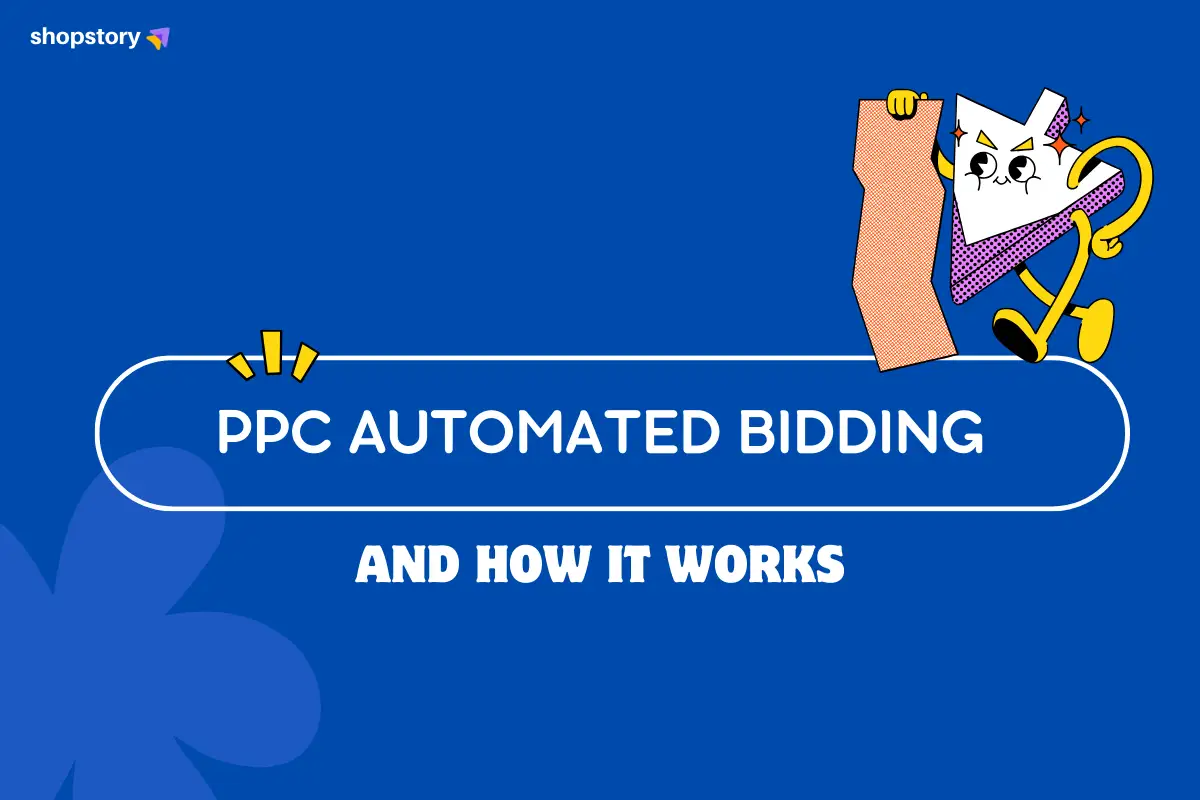
This guide will give you a clear understanding of PPC bidding strategies, including manual, automated, and hybrid approaches. Learn how these strategies impact costs, improve campaign performance, and help you choose the right method for your goals.
Advertising and pay-per-click (PPC) campaigns can break the bank if you’re not in control of your budget and strategy. By the close of 2024, search advertising was expected to hit a whopping $190.5 billion, with Google continuing to dominate the ad world. There's no doubt that ads can turbocharge your traffic, grow your brand, and get leads — but the key to success (or avoiding a failure) lies in choosing the right bidding strategy, whether it's manual or automated, especially as competition exponentially multiplies.
In terms of features, PPC automated bidding has become key in digital advertising. Giants like Google Ads, Microsoft Bing and TikTok offer advertisers the ability to use automation, but with different strategies available, how do you choose the right one?
If you’ve asked yourself the same question, this guide breaks down automated bidding strategies to help you understand the basics, explore how strategies like Smart Bidding work, and when to use them. By the end, you’ll know how to choose the right approach to fit your goals and get the most out of your budget.
What is PPC Bidding?
PPC bidding is how you decide what you're willing to pay for specific actions, like someone clicking your ad, filling out a form on your website, and making a purchase. This determines ad placement. Ads are shown based on an auction system where businesses compete by setting bids and ensuring their ads are relevant.
Here’s what matters most in PPC bidding:
- Bid Amount: The highest amount you’re willing to pay for a specific action, like a click or conversion.
- Quality Score: Google’s measure of how relevant your ad is. It considers things like click-through rate (CTR) and the quality of your landing page.
- Ad Rank: This combines your bid and quality score to decide where your ad shows up in the auction.
Bidding can be done manually, where you set everything yourself, or automatically, where Google adjusts your bids based on its algorithms.
Manual vs Automated Bidding

Before diving into the impact of PPC bidding on costs, it’s important to understand the key differences between manual and automated bidding. With manual bidding, advertisers set and adjust bids themselves based on campaign data, audience performance, and other insights. This approach gives them complete control over every detail but requires significant time and effort to manage, especially for large-scale campaigns.
On the other hand, automated bidding leverages machine learning to adjust bids in real-time based on factors like user behavior, device type, and time of day. While automation saves time and often delivers better results, it depends on having accurate tracking and enough historical data to optimize effectively. Choosing between these approaches depends on your campaign goals, expertise, and available resources.
How Does PPC Bidding Affect Costs?
Your bidding strategy directly affects how much you spend and how successful your campaign is. Here are the key ways it impacts your budget:
- Cost-Per-Click (CPC): This is how much you pay every time someone clicks on your ad. It depends on how competitive your keywords are, your bid, and your Quality Score. Higher bids may get you better ad placements but could also raise your costs.
- Budget Usage: A smart bidding strategy ensures your daily or monthly budget is spent wisely, focusing on clicks or conversions that matter most.
- Return on Ad Spend (ROAS): This shows how much money you’re making for every dollar you spend on ads. Strategies like Target ROAS aim to get the most revenue for your budget by adjusting bids to focus on high-value clicks.
- Wasted Spending: If your bids aren’t well-optimized, you can end up paying for clicks that don’t lead to results. For example, if you’re aiming for conversions but use a "Maximize Clicks" strategy, you might attract lots of visitors who don’t take any meaningful action.
Types of PPC Automated Bidding
Each automated bidding strategy is designed to help you reach specific goals. Let’s break down the main options:
Target CPA (Cost-Per-Acquisition)
This strategy focuses on getting conversions at a specific cost. It’s a good choice for lead generation campaigns that have enough data to guide Google’s algorithms.
Target ROAS (Return on Ad Spend)
Target ROAS aims to maximize the money you make from ads by focusing on return on investment. This strategy works best for e-commerce businesses that can track sales and revenue and have a clear understanding of their profit margins.
Maximize Conversions
If your goal is to get as many conversions as possible, this strategy spends your budget to achieve that without sticking to a set cost per conversion. It’s ideal for campaigns that prioritize high conversion volume, especially when cost isn’t a major concern.
Maximize Conversion Value
This strategy focuses on getting the highest value from your conversions within your budget. It’s perfect for businesses that assign different values to their conversions, such as prioritizing higher-value products or services over sheer volume.
Maximize Clicks
Maximize Clicks is designed to get the most clicks for your budget, making it a strong option for campaigns focused on building awareness. However, it’s not ideal if you need to prioritize traffic quality or conversions.
Target Impression Share
This strategy gives you control over how often your ads appear in specific positions, such as the top of the page. It’s more about increasing visibility than driving conversions, making it a great option for brand awareness campaigns.
Note: As of September 5, 2024, Google announced that Enhanced CPC (ECPC) will no longer be available for Search and Display campaigns. Existing campaigns using ECPC will be able to continue using it until March 2025.
What Is Smart Bidding?
Smart Bidding is a group of automated strategies that use Google’s machine learning to optimize your bids. It adjusts in real time to give you the best chance of achieving your goals.

How Smart Bidding Works
- Real-Time Adjustments: Google factors in things like device, time of day, location, and user behavior to adjust bids at the moment of the auction.
- Custom Goals: You can set goals like a target cost-per-conversion or return on ad spend, and Google will focus on achieving them.
- Scalability: Smart Bidding works especially well for larger campaigns or accounts where manual adjustments would be too time-consuming.
Benefits of Smart Bidding
- Saves Time: Smart Bidding handles the heavy lifting for you once set up.
- Better Performance: Google’s machine learning can spot trends and opportunities you might miss.
- Flexible: Works across campaigns with different goals.
What Are Universal App Campaigns (UAC)?
If your business has a mobile app, Google’s Universal App Campaigns (UAC) can help you promote it. UAC uses automated bidding strategies tailored to app installs and in-app actions.
Bidding Options for UAC
- Cost Per Install (CPI): Focuses on getting app installs at a specific cost.
- Cost Per Action (CPA): Targets users who download the app and complete an action, like making a purchase.
- Target ROAS: Optimizes for revenue from in-app actions.
Best practices for UAC: Use eye-catching app previews and visuals to grab attention. Test different audience segments and set clear values for important in-app actions like sign-ups or purchases to help optimize your campaign.
The Role of Keywords in Automated Bidding
Why Keywords Matter
Keywords are the base of any PPC campaign. They help your ads reach the right audience by targeting the search terms people use. In automated bidding, keywords guide the system to focus on searches that are most likely to lead to results.
Importance of Keyword Types
Different strategies work better with different keywords. For example, broad match keywords are useful for Target ROAS, while exact match keywords are better for Target CPA when precision is needed.
Use Negative Keyword Lists
To get the most from automated bidding, clean up your keyword list. Remove the ones that don’t perform well, use negative keywords to block irrelevant searches, and keep an eye on what’s working to stay on track.
How to Choose the Right Bidding Strategy
- Set clear goals to define whether you want traffic, leads, sales, or visibility.
- Analyze your data to ensure strategies like Target CPA or ROAS have enough historical input.
- Start small by testing strategies with lower budgets before scaling them up.
- Monitor performance regularly and track key metrics like CTR, CPC, and ROAS.
- Adapt your approach and be flexible if a strategy isn’t working.
Set up more PPC automations with Shopstory
Beyond bidding, for those who want more control and flexibility over their Google Ads, tools like Shopstory can help you further optimize your ad campaigns and do more with automation in PPC.
Change keyword types or identify negative keywords
Based on the performance of your keywords, Shopstory can automatically adjust the keyword match type. For example, if a keyword costs you over $50 with zero conversions, the tool can switch it from broad to exact match. This improves targeting and campaign efficiency by reducing irrelevant ad impressions.
Shopstory can also add a high-CTR keyword as an exact match in your Google Ads. If this is something you’d like to automate, the tool will implement it in your selected campaigns**.**
Implement changes directly in Google Ads
A unique feature of Shopstory is that the tool can securely implement changes in Google Ads.
For instance, if you set up flows to track low-performing keywords, you can also set up a flow that pauses them in real time. Shopstory can also identify and add keywords to a negative list, reactivate late-converting keywords, or pause keywords that are organically high-ranking – without requiring manual intervention. Of course, you can also add a review layer if you’d like to see the suggested recommendations before a change takes place.
Add performance-based labels to products
You can categorize products based on recent campaign performance. This categorization allows you to assign labels like “Noseller,” “Lowseller,” and “Bestseller” using KPIs such as ROAS, impressions, and costs. This helps you focus your budget on better-performing products while reducing spending on those that aren’t delivering results.
There might also be top products in your shop system that aren’t considered top-sellers on Google Ads. In such cases, Shopstory’s advanced flows (with easy setup!) can automatically allocate budget to these products, giving them a chance to perform in ads too.
Try Shopstory (for free!) if you’d like to set up these automated workflows in Google Ads.
The Key to Bidding: Goals and Data
Your choice of bidding strategy can shape the success – or failure – of your PPC efforts. Whether you go with manual control or automated solutions like Smart Bidding, each approach has its pros and cons. Automated strategies like Smart Bidding have made it easier to optimize for results, but the performance still depends on how well you understand your goals and your audience.But remember that PPC isn’t a one-size-fits-all approach. Figure out what matters most to your business, try a mix of strategies – especially if you’re just starting out – and let the data guide you.Further reading:
- The Evolution of AI in Google Ads
- 8 Ways to Automate Your Google Ads with Shopstory
- How To Segment Products in Your Google Shopping Ads
- The Ultimate Guide to PPC Campaign Analysis
- Maximizing PPC Performance: 10 Effective Optimization Strategies
- How to Use Negative Keywords in Google Ads
- Automatically Optimize your Bidding Strategies in Google Ads
More to Explore
Discover more insights from our latest articles
© 2025, Shopstory









