PPC AUTOMATION
The Ultimate Guide to PPC Campaign Analysis
22.10.2024
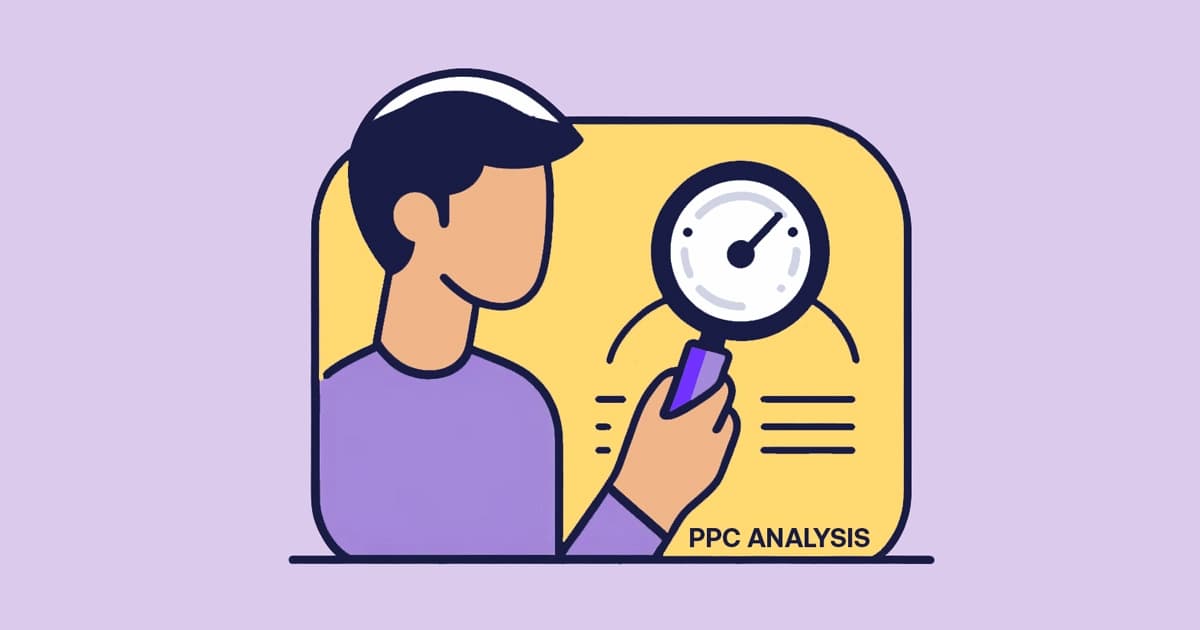
Our guide to analyzing PPC campaigns will help you better understand your campaigns. In today's highly competitive digital landscape, PPC (pay-per-click) campaigns have become a cornerstone for businesses aiming to capture potential customers online. But success in PPC advertising is not just about running ads—it’s about continually analyzing and optimizing your campaigns to ensure maximum return on investment (ROI). Effective PPC analysis helps advertisers improve their strategy by identifying strengths and weaknesses in their campaigns, allowing for informed decisions to enhance performance.
This guide will take you through the key metrics, methods, and tools for thorough PPC campaign analysis and introduce three powerful Shopstory flows that automate much of the work, giving you actionable insights to drive better results.
Why PPC Campaign Analysis Matters
PPC analysis is crucial for several reasons:
- Identifying high and low-performing elements: It enables you to spot what’s working and what’s not—whether that’s specific keywords, ad copy, or bidding strategies.
- Maximizing your budget: When done right, PPC analysis helps you spend your advertising dollars wisely by allocating more budget to high-performing areas.
- Continuous optimization: PPC campaigns require ongoing tweaks. Consistent analysis enables faster, data-driven adjustments.
- Gaining a competitive edge: Regular analysis helps you outpace competitors by identifying trends and opportunities they might miss.
Without proper analysis, businesses risk wasting money on ineffective ads or missing out on growth opportunities, especially in highly competitive markets like ecommerce and digital marketing.
7 Key Metrics for PPC Campaign Analysis
Understanding and tracking the right metrics is the foundation of successful PPC campaign analysis. Here are the most critical KPIs (key performance indicators) you should focus on:
1. Click-Through Rate (CTR)
CTR measures the percentage of people who click on your ad after seeing it. A high CTR indicates that your ad is relevant to your audience, while a low CTR suggests you may need to improve your ad copy, targeting, or creative assets.
2. Conversion Rate
Conversion rate tracks the percentage of clicks that result in a desired action, such as completing a purchase or signing up for a newsletter. This is one of the most important metrics for understanding the effectiveness of your campaigns.
3. Cost Per Conversion
Also known as cost per acquisition (CPA), this metric tells you how much it costs to generate a conversion. Keeping this cost as low as possible while maintaining a healthy conversion rate is key to optimizing your ROI.
4. Return on Ad Spend (ROAS)
ROAS measures the revenue generated for every dollar spent on ads. It's a crucial metric for determining the profitability of your PPC campaigns. A ROAS above 1 means you're making more than you spend, while a ROAS below 1 indicates a loss.
5. Impressions and Impression Share
Impressions represent how often your ads are shown. Impression share is the percentage of impressions your ad receives compared to the total number of available impressions. This helps you understand how visible your ads are within your targeted audience.
6. Quality Score
A high Google Ads Quality Score can help reduce your cost per click (CPC) and improve your ad position. The score is based on several factors, including ad relevance, expected CTR, and landing page experience.
7. Bounce Rate
Bounce rate measures the percentage of users who click on your ad but leave your landing page without interacting further. A high bounce rate often indicates poor targeting or a mismatch between your ad and landing page content.
The 7 Steps for Detailed PPC Analysis
1. Review Your Campaign Structure
Before diving into metrics, assess your campaign structure. Are your campaigns segmented appropriately? For instance, campaigns should often be divided by product type, audience, or geographic region. A well-organized structure helps in more easily pinpointing where performance is strong or weak.
2. Assess Keyword and Audience Targeting
A key part of PPC analysis involves reviewing your keyword targeting and audience segmentation. Which keywords are driving the most traffic and conversions? Are there any that are wasting budget without yielding results? Similarly, ensure your audience targeting aligns with your campaign goals, whether that's demographics, behaviors, or geographic regions.
3. Examine Ad Performance
Look at individual ad performance to see which variations of ad copy, headlines, and creatives are delivering the best results. A/B testing (split testing) different elements of your ads is a great way to continuously refine your approach.
4. Evaluate Landing Page Performance
High-performing ads paired with poor landing pages will result in suboptimal conversions. Check the bounce rate, conversion rate, and user behavior on your landing pages to ensure they are delivering a seamless experience from click to conversion.
5. Optimize Bidding Strategies
Testing different bidding strategies, such as manual bidding, automated bidding, or strategies like Target CPA or Target ROAS, can help you find the most cost-effective way to achieve your campaign goals. Always measure the performance of different bidding options and adjust accordingly.
6. Analyze Device and Location Data
Some campaigns perform better on certain devices or in specific geographic regions. Analyzing performance by device type (desktop vs. mobile) and location can help you refine your targeting to optimize results further.
7. Automate Report Generation
Manually analyzing all these metrics can be time-consuming. Automation tools like Shopstory can generate reports and insights on a schedule, allowing you to focus on making data-driven decisions rather than compiling data.
3 Shopstory Flows That Help with PPC Analysis
Shopstory offers automation flows that not only save you time but also enhance your PPC analysis by providing real-time insights into campaign performance.
1. Google Ads Performance Dashboard
Shopstory’s Google Ads Performance Dashboard flow pulls in data directly from your Google Ads campaigns and automatically creates a visual dashboard with key metrics like CTR, conversion rate, and ROAS. You can also customize the dashboard to display data for specific campaigns, ad groups, or even keywords. Set alerts that notify you when a campaign’s performance falls below a certain threshold.
Why it helps: This flow automates the manual work of retrieving data and organizing it in a way that’s easy to understand. It helps you identify trends quickly and take action where needed.
2. Cross-Platform PPC Ad Performance Report
For marketers running ads on multiple platforms, Shopstory’s Cross-Platform PPC Ad Performance Report flow consolidates data from both Google Ads and Meta Ads (Facebook/Instagram) into a unified report. Compare metrics like conversion rate, CTR, and spend across platforms to determine which is performing best for your business.
Why it helps: This flow allows you to easily analyze performance across different platforms, saving you the hassle of switching between multiple ad managers and manually compiling the data.
3. Automated Weekly PPC Health Check
The Automated Weekly PPC Health Check flow generates a detailed report summarizing your campaigns’ key performance metrics, such as spend, cost per conversion, and overall ROI. The report can be sent directly to your email or Slack, ensuring you stay on top of campaign performance without needing to log into your ad accounts frequently.
Why it helps: With a weekly health report, you’ll never miss important insights, allowing for timely optimization. It also saves time by eliminating the need for manual report generation.
How to Leverage PPC Analysis for Long-Term Success
The ultimate goal of PPC analysis is to identify opportunities for improvement and act on them to increase your ROI. Here are some strategies to help you use your analysis insights to achieve long-term PPC success:
1. Focus on High-Performing Keywords and Ads
Identify the keywords, ads, and audiences that drive the best results, and allocate more of your budget to these elements. Similarly, reduce or pause underperforming assets to avoid wasting ad spend.
2. Use Automated Bidding and Ad Strategies
Leverage automated bidding strategies like Target ROAS or Target CPA to optimize bids in real time based on the performance of your campaigns. Additionally, use automated ad testing to continuously find new top-performing ad variations.
3. Keep Testing and Optimizing
PPC success is a continuous process of testing, analyzing, and optimizing. Whether it’s testing new bidding strategies, adding negative keywords, or tweaking your ad creatives, ongoing experimentation is key to staying ahead in competitive markets.
4. Invest in Automation for Deeper Insights
Automation tools like Shopstory streamline the reporting process, but they also provide deeper insights through real-time analysis, saving you time and allowing for faster optimizations.
Conclusion
Effective PPC campaign analysis is critical for optimizing performance and driving results. By understanding key metrics like CTR, conversion rate, and ROAS, you can identify areas for improvement and take action. With tools like Shopstory’s powerful automation flows, you can simplify the analysis process, get real-time insights, and ensure your campaigns are always performing at their best.
Get started for FREE with Shopstory today and see how it can supercharge your PPC analysis efforts!
More to Explore
Discover more insights from our latest articles
© 2025, Shopstory









