ARTIFICIAL INTELLIGENCE
Shopstory's AI assistant
06.02.2024

We present our AI Assistant, who will take over workflow automation in marketing and ecommerce for you in the future. Automation helps you simplify your repetitive tasks, save time, and focus on the bigger picture. However, familiarizing yourself with a new tool can still take time — this is where our AI Assistant comes in.
Shopstory is our intelligent and powerful software that allows you to create and execute automated workflows for your marketing or ecommerce activities. The core of Shopstory is the drag + drop flow builder, which allows you to design and customize your own flows as you like. In addition, our latest innovation – the aforementioned AI Assistant – is a groundbreaking way to interact with Shopstory in natural language and, in many cases, guide you to creating flows from scratch.

Figure: The AI Assistant in Shopstory software.
Think of our AI Assistant as your personal assistant in Shopstory. It can answer your questions, understand challenges, suggest flows to you or even build them up for you in parts. Here are a few examples of how our AI Assistant can help you:
Complex inquiries
Interact with the AI Assistant in our in-app chat by asking your questions — similar to what you would expect from tools like ChatGPT. For instance, you could ask, “Which flow can help me automate advertising campaigns when the temperature is below 0°C?” and then follow up with, “How can I optimize my bidding strategies?” The AI Assistant will understand the context and provide you with relevant answers, suggestions, and flows. But you can also ask further questions or give feedback, and the AI Assistant will adjust its answers accordingly.
Try suggested flows
As soon as Shopstory's AI Assistant suggests a suitable flow, you can launch it with just one click in Flow Builder. This saves you time because you don't have to manually create it from scratch. An illustrative example would be, “I want a weekly performance report for my Google Ads and Meta.” Our AI Assistant will suggest an existing flow that you can use immediately but can also further customize.
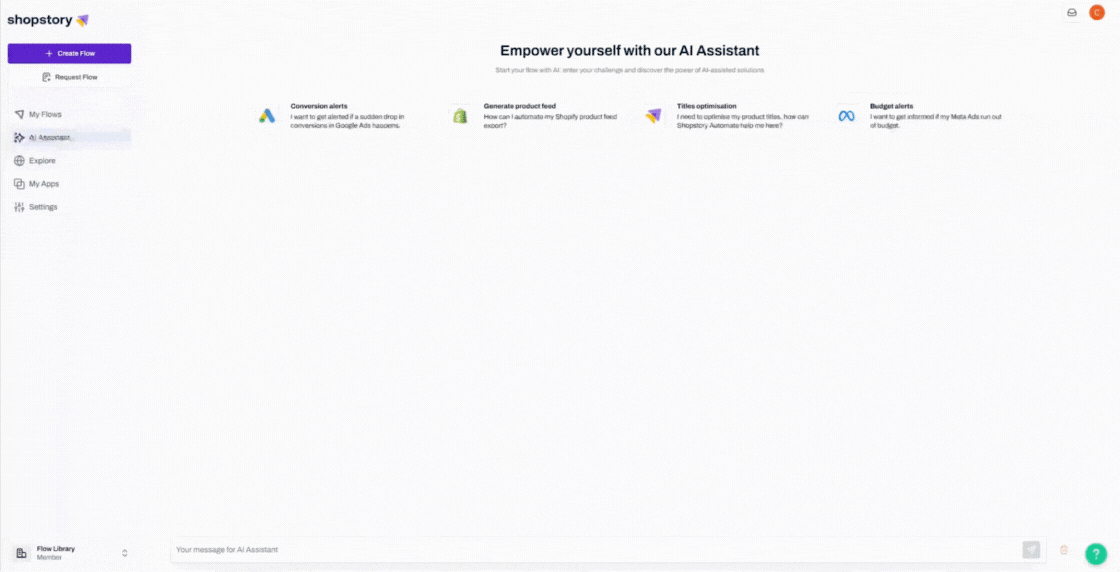
Video: The AI Assistant suggests a flow based on the request
Flow recipes
Moreover, you can also create flows that are not yet stored as existing flows in our flow library. In such a case, our AI Assistant will help you with a step-by-step guide on how to build an appropriate flow. So simply describe your problem and follow the instructions. For example, if you say, “How can we create a new flow to update meta bid strategies based on ROAS?” , the AI Assistant will guide you through the process of setting up the special rules and conditions in this flow. You can also ask the AI Assistant for best practices, tips, and examples of how to create effective and engaging flows.

Figure: We ask the AI Assistant how to create a non-existent flow from scratch
Marketing, or workflow automation, has never been easier with the introduction of our AI Assistant. Our AI Assistant provides an easy-to-use and efficient way to automate your workflows using natural language. This saves you time, allows you to optimize your processes, as well as automating them so you can focus on business growth. We are constantly developing our software and working on exciting new features that make your everyday work easier. So stay tuned and subscribe to our free newsletter.
Interested in marketing automation and would like to find out more about our Shopstory software? Then perhaps you'd like to read our white paper "The Future of Automation in Ecommerce & Marketing" or follow the link below to learn more about our software:
More to Explore
Discover more insights from our latest articles
© 2025, Shopstory









